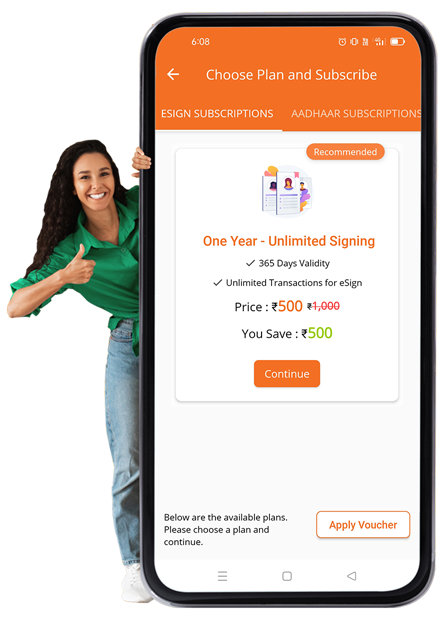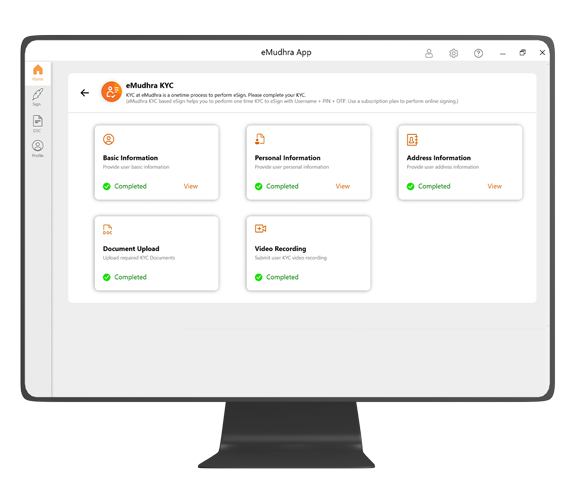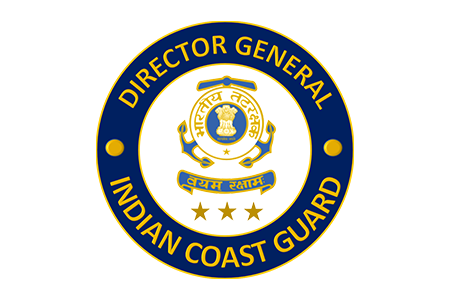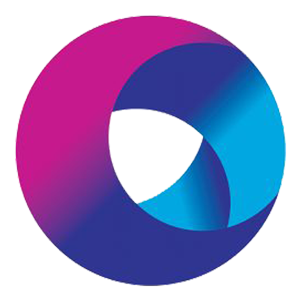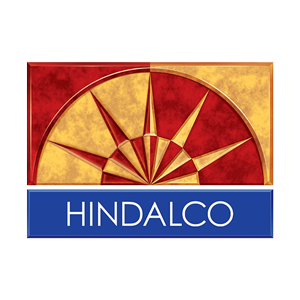Organizations
We bring solutions to make life easier
Individual users can enrol at their organizational capacity and get the online signing account. This requires the Organization to be first enrolled with eMudhra, through an authorized person of the organization. Organization employees can be then created as user by such authorized person, who can use the eKYC/eSign account in any of the eMudhra eSign enabled application.
If you are not an authorized signatory of your organization, please have an authorized person enrol the organization, and then add you as the user.
Enrolment Procedure
Organizations are required to enrol through an authorized signatory of the organization.
There are 2 different categories of enrolment as under.

Option 1
Government/PSU Organization
- Fill in an online enrolment form with organization details.
- The authorized signatory shall be Controlling/Administrative Authority/Head of Office or Head of Department (HoD).
- Validate the mobile and email of authorized signatory through OTP.
- Complete the Video recording of authorized signatory using mobile / web based URL.
- Your organization will be verified in our round-the-clock verification centre and processed in minutes. You will receive your organization account activation confirmation over email / SMS.
- Login to your organization management portal to further manage organization users.
- Users will fill up an online form of your organization.
- User completes mobile and email verification through OTP.
- Complete the Video recording of authorized signatory using mobile / web based URL.
- Such request should be signed using authorized signatory eSign account.
- The user account request will be verified in our round-the-clock verification centre and processed in minutes. User will receive the account activation confirmation over email / SMS.

Option 2
Other Organizations
- Fill in an online enrolment form with organization details
- Provide GST registration information for online verification of organization.
- Provide the authorized signatory information.
- Upload the document with respect to the identity and proof of authorized signatory.
- Validate the mobile and email of authorized signatory through OTP.
- Complete the Video recording of authorized signatory using mobile / web based URL.
- Your organization will be verified in our round-the-clock verification centre and processed in minutes. You will receive your organization account activation confirmation over email / SMS
- Login to your organization management portal to further manage organization users.
- Users will fill up an online form of your organization.
- User completes mobile and email verification through OTP.
- Such request should be signed using authorized signatory eSign account.
- Upload the document with respect to the identity of the user.
- Complete the Video recording of user using mobile / web based URL.
- The user account request will be verified in our round-the-clock verification centre and processed in minutes. User will receive the account activation confirmation over email / SMS.